Support - DR 3302
Camera does not turn on
Most probably there is a problem with power supply to the device.
Check if power adapter is firmly connected into sigarette lighter socket. Then check power cable connection to camera’s USB port. Make sure sigarette lighter socket has power.
Camera hangs during first start
This problem in 99% cases is caused by insufficient dash cam’s internal battery charge. During transportation, the battery may discharge completely (this is perfectly normal). Once connected to the power (when you turn the key to IGNITION position), the dash cam starts to boot. However, once the starter engages, the voltage in car’s electric system drops, and so the voltage in power adaptor. If the battery charge is not enough to maintain minimum required voltage, dash cam may freeze.
Once the dash cam’s battery has at least 15% charge, it would be enough to withstand voltage drops during engine start, and the dash cam will not freeze. So in the future, this problem should never reappear.
How to fix the problem: charge the device for at least 30 minutes. You can use enclosed USB cable and any USB wall charger, or you can simply let it connected to power adapter in your car. Once the battery is sufficiently charged, the device will work as it should.
If this does not help, using any pin, press RESET button on the top panel. If battery is sufficiently charged, the device will re-start and will work normally.
Camera does not record video
Check if memory card is present and installed correctly. Try to remove and reinstall memory card. If this doesn’t help, format memory card. If it does not help either, replace memory card with new one. Use only MicroSD HC cards (up to 32Gb capacity), Class 10 or better.
Camera turns off shortly after start
When the camera does not record, it shuts down automatically shortly after stratup. Check if there is a memory card installed.
Only few last minutes are recorded
This is because there is no more available space on memory card. Most probably, there are too many protected video segments. Format memory card and decrease shock sensor sensitivity (General Settings / Shock sensor menu).
There is no sound in recorded video
Microphone is muted. Check if microphone icon on the display is not crossed out (). To unmute the microphone, press [] button when camera is recording.
Rear camera does not record
Check if camera connected. Check that camera connector firmly inserted into socket on main unit. Check if rear camera is enabled in Video settings menu.
Front camera shoots blurry video
First, check if main unit is firmly clamped to rearview mirror. If not, tighten the fasteners.
Second, check if rearview mirror is fixed firmly on its joints. Refer to your vehicle’s repair manual or consult your mechanic or vehicle dealer on how to tighten rearview mirror joints.
Software and Downloads
- User manual
- DR 3302 User Manual - English - United States (PDF, 1.8Mb)
- Video player software
- We recommend VLC player (free software of Windows, Mac OS X and Linux)
Free download at developer's site - Firmware updates
- No firmware updates available
Specifications
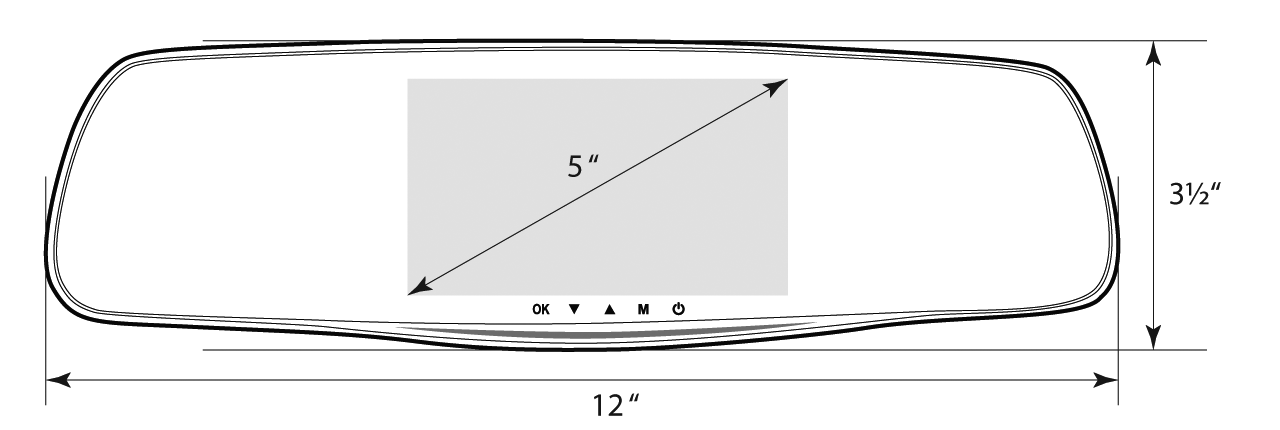
- Resolution
- Front camera:
Full HD 1080p (1920x1080) at 30 fps
HD 720p (1280x720) at 30 fps
VGA (640x480) at 30 fps
Rear camera: D1 (720x480) at 30 fps - Video format
- h.264 compressed .MOV
- Lens & imaging sensor
- Front:
160° viewing angle (diagonal)
1/3" 3mpix next generation CMOS sensor
Rear:
90° viewing angle (diagonal)
0.5mpix imaging sensor - Features
- Dual channel recording, 5” IPS display, automotive safety glass, shock sensor, parking monitoring, loop recording, high sensivity microphone, AV out, USB port.
- Memory cards supported
- Micro SDHC, up to 32GB
- Can be mounted off windshield
- Yes, mounts directly on rearview mirror
- Product dimensions
-
Main unit: 12x3.5x1.2 in.
Rear cam (w/o bracket): 2x1x0.8 in. - Net weight
- Main unit: 2.3 oz. (without mount, memory card and cables)
Rear cam: 1.0 oz. (without extension cable) - Packaging dimensions
- 13x5.2x2.2 in.
- Packaging weight
- 2.0 lb.
- UPC code
- 861137000314
In the box
- Dashboard camera DR 3302, main unit
- Two rubber band fasteners
- Rear camera
- Includes 15 ft. connecting cable and rear camera mounting kit.
- Power adapter with extra USB port, 11½ feet power cable
- For use with cigarette lighter / car accessory power port. Works on vehicles with both 12V and 24V electrical systems.
- 16 GB Micro SD card
- Comes with MicroSD to SD card adapter and plastic travel case
- Cable clip (12 pcs.)
- Plastic cable clips with self-adhesive base. Use these clips to route the power cable.
- User manual
- 3 feet data data cord
- For connecting the dash cam to computer.
- Warning stickers
- California law requires a notice that passenger conversation may be recorded. Use these stickers inside your car if you drive it in the State of California.